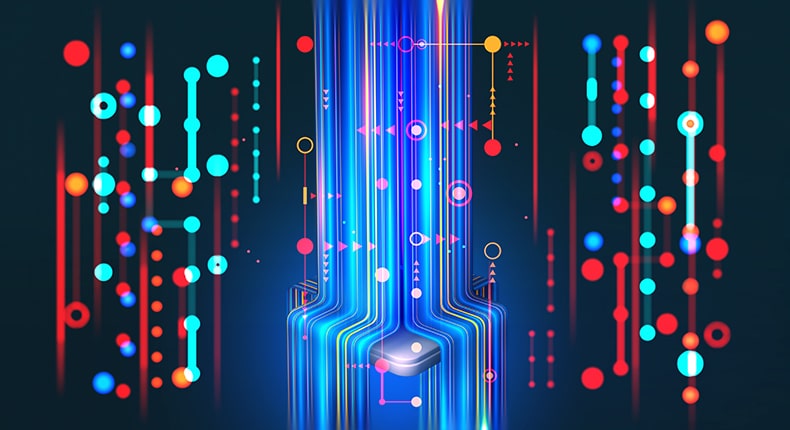Part 2 – Process Definitions
Transcript
Welcome to Part 2 in this series, “What is an MES?” In this part, we’ll take a deep dive into MES process definitions, where all the configurations happen, and where the work of the factory is planned in advance.
As you might expect, there are all sorts of low-level configurations that are prerequisites before you can do the meaty work of creating process definitions. But I find that jumping in here, you quickly get lost in the weeds. There are just too many seemingly unrelated pieces and parts and nuts and bolts with no context of what they’re used for or how they all fit together.
Instead, I’d like to jump in at the other end and start with what most manufacturing folks are really interested in: defining the cookbook recipe for how to build a widget or whatever it is that they’re building in their factory. I say cookbook recipe because that’s a good way to think of how manufacturers define the process of how they build what they build in their factories.
A cookbook recipe is simply an ordered list of steps for creating the perfect cookie or whatever. And within each step, it defines the necessary ingredients (like flour, eggs, butter, sugar), the required resources (like mixing bowl, large spoon, oven), and a set of specifications (like preheat the oven to 350 or bake for 10 minutes). A process definition is exactly the same thing— an ordered list of steps that defines the process for how to manufacture a specific item.
Take an example from the semiconductor industry. What you see here might be the beginning of a typical sequence of steps to build some type of computer chip. We start by allocating silicon wafers, that’s the starting raw material required to build computer chips. There are typically 25 of them that all get processed together. In the end, there may be scores or hundreds, or even thousands of individual chips that are created on each one of those wafers. But in the beginning, all 25 of them are processed together.
In step two, we scribe a unique identifier onto each of the wafers so we can keep track of how it was processed throughout manufacturing. In step three, we clean the wafers, because scratching the IDs on them is a pretty dirty process. In step four, we apply a thin film of what’s called photoresist on each wafer.
Building a computer chip is done in multiple layers, with each layer defining a part of what eventually becomes the electrical circuitry of the chip. Each layer imprints a picture of that part of the circuitry onto the wafer and, kind of like a Polaroid instant camera, that picture has to be printed on something. Here, that something is called photoresist. In step five, we transfer the pattern of that part of the circuitry onto the wafer using a machine called a stepper.
You can think of it as a very large, very expensive camera. Just as in any photo darkroom process, once you take the picture, you have to develop it, and that’s what’s done in step six. The pattern that was exposed onto the wafer is developed, leaving the image in photoresist on the wafer.
But is the image correct? Are there any smudged or smeared parts? Did a glop of something fall onto it? In step seven, the pattern that was printed onto the wafer is inspected to make sure it’s perfect, because of course if it’s not perfect, you’ll get a lot of defective computer chips in the end.
Well, there are many more steps in a computer chip manufacturing process, and this is just one example from virtually an infinite number of manufacturing processes across different industries. But you get the idea. We’re talking about an ordered sequence of steps that defines the correct manufacturing process from beginning to end.
Just as there are different opinions of what to call the MES, there’s also lots of variations as to what to call this ordered sequence of steps. We’ll call it a workflow. Some call it a process flow. Within the semiconductor industry, it’s often called a traveler. Other industries call it a route or a run card. The idea is the same, though, defining the manufacturing process as an ordered sequence of steps. To manufacture your widget correctly, you’ve got to complete all the steps in the correct order. You can’t add anything. You can’t leave anything out.
What happens at each step in the workflow is where things get really interesting.
First, we need to define the resources needed at the step. This includes the required equipment and the parts required at the step. Think screws or resistors or an LED display. Remember, this could be for any kind of manufacturing. For the semiconductor industry example we saw in the last slide, the parts were the wafers added in the very first step. But because an MES should handle pretty much any kind of manufacturing, it’s reasonable to expect parts could be added at any point in the manufacturing process.
Another resource is chemicals. In biotech, for example, this could be a liquid or powder that’s added at that part of the process. In our cookbook example, this would be flour or sugar or butter.
And finally, documents can be written procedures like how to operate the equipment or even media such as a video showing how to assemble the parts used at the step. Documents can be anything that helps make the manufacturing process more reliable.
We also need to define some data at the step; some of this is in the form of input information and some is output summarizing the processing completed at the step. First, we need to define specifications.
Specifications can be any type of information that’s known before manufacturing begins for the item being built. This might be process specifications like no more than three small defects are allowed, or other information like the customer to whom the item will be shipped. Next, we need to define the runtime data we want to collect during manufacturing.
For example, we definitely want to record the equipment on which the item was processed at each step. And we definitely want to record if some type of substitution occurred. Perhaps an alternative part was used because the specified part was out of stock. Next, we might want to automate some calculations on the data we’ve collected.
For example, imagine you’re building a machined part and you’ve got a specification that defines a target value of 5.1 centimeters for a critical dimension of that part. You also have a specification that says that the actual value after machining can’t be more than a tenth of a millimeter away from the target value. During manufacturing, once you’ve machined the part and measured the critical dimension, you’d collect the actual measured value and perform a calculation to determine how far away it is from the target value. Well, then you’d want to evaluate the calculated value against the specification (you know, the one that says the actual dimension can’t be more than a tenth of a millimeter away from the target).
The result of that evaluation might lead you to one of several possible next steps in the workflow:
- The default path if the part was machined to the correct dimension
- A rework path if the actual dimension of the part is still too big (not enough material was removed and we can still remove a little bit more to make everything fine).
- A scrap pass, if the actual dimension is too small (too much material was removed).
Together, the resources and data defined at a step clearly define what and how processing takes place at the step. But there’s still more to consider. Earlier, I suggested that jumping into low-level MES configurations only gets us lost in the weeds because there’s no context for understanding how things should work together. Well, now we have that context, so let’s look at some of those MES configurations and see how they fit.
The equipment used for processing at a step is often one of the most important process definition resources, so we’ll start by looking at equipment configurations. A piece of equipment has recipes that are low-level instructions for how to operate to achieve a specific process outcome. Some people call them programs. A recipe contains a series of specifications, in this case we’ll call them process parameters, that define the details of processing. This could be, for example, a temperature value or the length of time heating should occur. As it turns out, equipment also has specifications, typically called equipment constants, that define the equipment’s setup and calibration configurations.
So, we’ve got specifications for equipment and specifications for recipes, and we’ve already seen that we’ve got specifications for the steps in our workflow. Equipment also have consumables and durables, which, as it turns out, are a lot like the chemicals and parts resources that we’ve seen before. A consumable is anything that’s consumed or used up by the equipment during processing (i.e., your car consumes gasoline).
At the resist coat step in the workflow example, the equipment used at that step consumes photoresist. It’s used up during processing but, unlike the chemical resource, it doesn’t become part of the finished product. So, it’s similar, but a bit different.
A durable is something that’s used by the equipment during processing, but it’s not used up, at least not immediately. The tires on your car might be considered a durable. The car uses them while you’re driving, but they wear out at some point and need to be replaced.
At the first pattern step in our workflow example, the equipment used at that step, the stepper, uses a photomask as the source of the pattern that gets transferred onto the wafer. Photomasks can be used for a long time, but they do wear out eventually. It’s used during processing, but unlike the parts resource, it doesn’t become a part of the finished product.
So again, it’s similar, but a bit different. Equipment also requires maintenance, (just like your car’s scheduled maintenance). We have to define a schedule for durables as well. Durables need to be cleaned periodically, or repaired, or at least checked to see whether they’re still good enough to use.
Maintenance also has parts and chemicals required to perform the maintenance that have nothing to do with production processing. Think of the parts and chemicals for your car when you do an oil change. For manufacturing equipment, there may be filters, lubricants, or gases that are necessary for the equipment’s proper operation.
As you might expect, there can also be documents related to the maintenance. For example, there are documents explaining the procedure for performing the maintenance or the equipment manufacturer’s recommendation for the frequency of maintenance. Documents pop up in a lot of other places, too. Parts and durables often have related documents, perhaps CAD drawings or installation instructions. Chemicals and consumables have documents, too. Think of the material safety data sheets that are required by law in every manufacturing facility.
Equipment also has a location within the factory; this can be really helpful. If there’s maintenance or construction work scheduled within the factory, knowing the location where the work is going to take place can tell us the specific equipment that may be impacted. Location is also very helpful to know when coordinating emergency activities within the factory.
And location pops up elsewhere, too. It’s often specified for parts and durables. You’d likely want to know where a specific part is in the warehouse, or if a durable item schedule is flagged as needing to be cleaned, where that durable is in the factory. Location is often specified for chemicals and consumables as well, and these are usually stored in portable containers. Location is helpful so you won’t have to go all over the factory searching for the part or chemical or durable you’re looking for. Knowing the location can save lots of time.
Well, maintenance can also have a workflow because we need to know what’s happening, when, with any maintenance. We need to know how far off in the future the maintenance needs to be started, if it’s been started; we also need to know when it’s expected to be finished. If it’s due now but hasn’t been started, we need to know how much of a grace period we’ve got before we start getting some politely annoyed text messages asking why we haven’t started the maintenance yet. And if it’s really overdue, we need to know how long we’ve got before the production staff just shuts down the equipment. The maintenance workflow can manage all of that.
Durables can also have a workflow for many of the same reasons. Feeling a bit overwhelmed? Well, there’s definitely a lot to take in. For me, if I stare at this long enough, I start to go a bit cross-eyed and it begins to look like a piece of contemporary art.
The really interesting news here is that we’re not just describing the configurations of a piece of manufacturing equipment. We’re really describing the configuration of any asset. The factory’s air handlers? Sure. Electronic meters used for calibration? Absolutely. A conference room? Why not? The same characteristics apply to all these, so we should be able to apply the same behaviors and even data structures to them all while gently tailoring user interfaces based on specific use cases. Thinking of resources like this in the broadest possible sense provides possibilities to organically grow future MES functionality based on the problems they solve in manufacturing. We could go into more depth about configuring other resources, including how we might even import resource definitions for things like parts from a company’s ERP system, but I think you’ve got the picture. There are a lot of configurations in an MES and a lot of them show up in more than one place.
The MES should treat process definitions and configurations as an integrated system, making things easier for users by defining common interfaces and behaviors across the system and sharing common data throughout the system.
In part three, we’ll take a look at lot tracking, the MES at runtime.